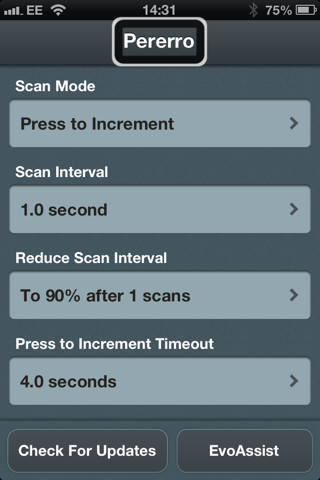
Pererro App is designed to work specifically and exclusively with ‘pererro’ hardware allowing you to customise many features and settings to suit your individual requirements.
pererro is an advanced interface device which allows access to Apple iOS devices via a switch, permitting you to utilise the majority of features on the device such as Phone, Messaging, Email & Social Networking applications without the need to touch the screen.
Using a single switch, you are able to scan through the on screen selections and select your desired function. pererro also has an Audible Menu which permits the following functions;
Select – Selects the current highlighted cell
Home – Replicates the physical pressing of the home button
Reverse scan – Reverses the direction of the scan
Beginning – Restarts the scan at the first available cell on the screen
Escape – Exits current menu
Swipe left – Replicates a finger swipe to the left
Swipe Right – Replicates a finger swipe to the right
Swipe Down – Replicates a finger swipe Down
Swipe Up – Replicates a finger swipe Up
pererro has two scan modes; Auto Increment & Press to Increment enabling you to continue using a familiar scanning method.
The pererro hardware connects to the 30-pin dock connector and is powered directly from your iOS device meaning that there is no external power source or Bluetooth battery drain. Using a micro USB you can even charge your iOS device without disconnecting pererro!
Settings which are customised using the Pererro app are stored on the hardware unit meaning that once you have chosen your desired settings you can use the hardware on multiple iOS devices without having to re-configure the settings or download the Pererro app on multiple devices.
Pererro has been designed to integrate with "Apple iOS VoiceOver", therefore functionality of third party Apps will depend on their design/integration with VoiceOver.
If you wish to purchase the pererro unit please contact RSLSteeper.


